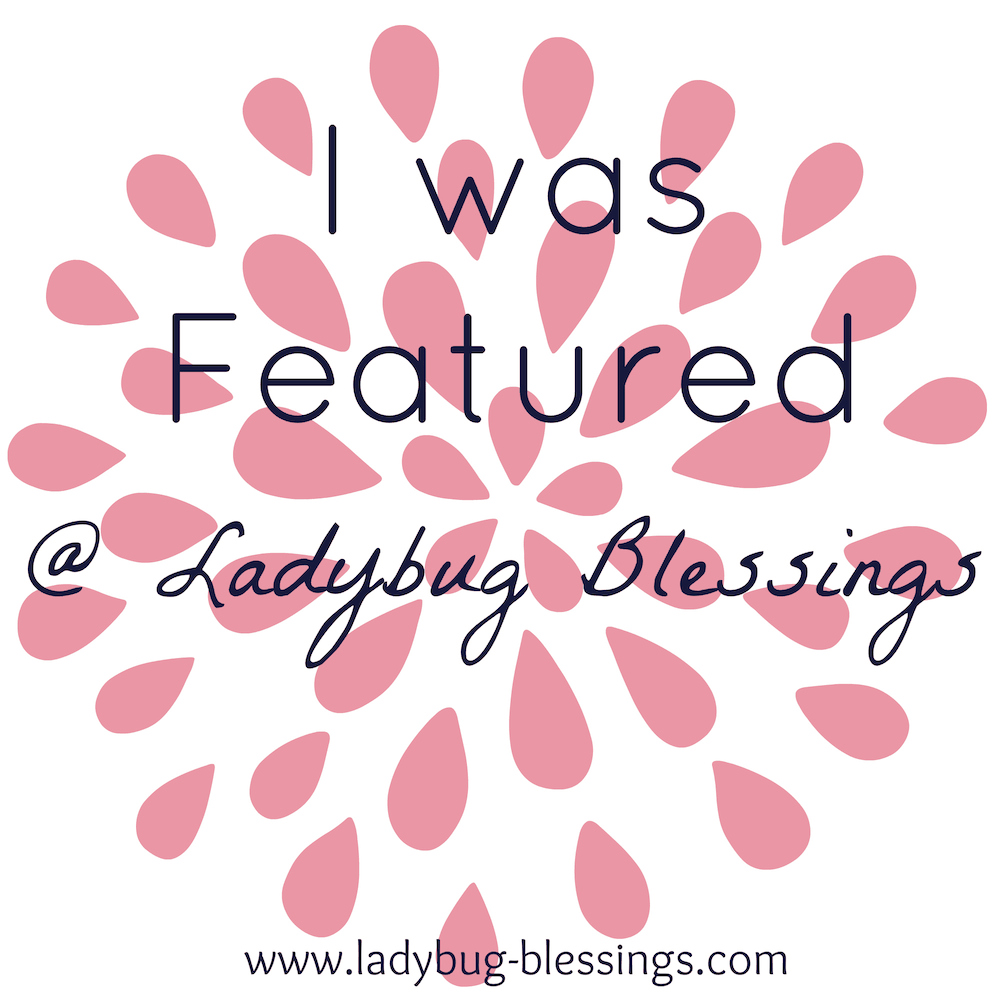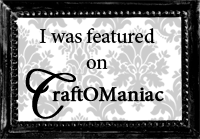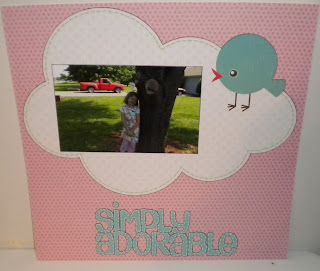I made this card for my friend's birthday that is coming up. I used the Wild Card Cartridge for the base, George and Basic Shapes for the inner circle and 3 Birds on Parade for the bird with a cupcake. I took a white pen and added some dots to the hat and cupcake liner and a little accent on the cupcake icing. I then outlined the bird in black and finally added some pink dots around the edge of the card.
I am entering this into the following challenge:
Frosted Designs: Circles: http://www.frosteddesigns.blogspot.com/
Sunday, July 31, 2011
Friday, July 29, 2011
Coca Cola Bottlecap Sign
My friend's son collects Coca Cola stuff and they recently painted an area in his room to look like a brick wall to display his collection on. So, I decided to make him something for it for his birthday. I found this pan at the thrift store that reminded me of a large bottlecap and I decided to refurbish it. I added some red spray paint and then I used SCAL with the Cricut and white vinyl to cut out the Coca Cola logo. The logo is from the Famous Logos dingbats.
Here is what the pan looked like to begin with. I am going to be on the lookout for more of these.
Here is what the pan looked like to begin with. I am going to be on the lookout for more of these.
I am linking this up here:
Wednesday, July 27, 2011
Oh Hoppy Day: CWC Bunny Challenge: Design Team Project
It's Wednesday and time again for a new challenge at Cooking with Cricut. This week we are celebrating Bugs Bunny's Birthday and asking you to use your Cricut to create a project with a rabbit or bunny on it. Be sure to stop by and see all of the projects by the design team and enter the challenge here: http://www.cookingwithcricut.com/.
For my project, the circle is a premade diecut that I added to a background page. I cut the font using vinyl from the Don Juan Cricut Cartridge. The bunny is from Zoobaloo. I outlined him and added some google eyes and pink chalk to give him some more detail.
For my project, the circle is a premade diecut that I added to a background page. I cut the font using vinyl from the Don Juan Cricut Cartridge. The bunny is from Zoobaloo. I outlined him and added some google eyes and pink chalk to give him some more detail.
Tuesday, July 26, 2011
Bomb Shape Card
I made this card for my friend's son. The bomb was cut from the Indie Art Cricut Cartridge and I used the Gypsy to make a shape card. I used red and yellow glitter pens to add some sparkle to the fuse. On the inside, I added the sentiment "Hope your birthday is a blast!"
I am entering this into the following challenges:
Whimsical Wednesday: Use your scraps: http://whimsicalwednesdays.blogspot.com/
- I have a ton of scraps that I use often, here is a picture of the particular stack I got the ones for this card from.
I am entering this into the following challenges:
Whimsical Wednesday: Use your scraps: http://whimsicalwednesdays.blogspot.com/
- I have a ton of scraps that I use often, here is a picture of the particular stack I got the ones for this card from.
Paper Cutz: Anything Goes: http://papercutzchallenge.blogspot.com/
Monday, July 25, 2011
Bend it like Foster
So, I thought I would make a scrapbook layout and use the title of the movie Bend it like Beckham and change it to fit Kaylee. I used orange and blue for my main colors again since that is her team colors. The title is cut from blue vinyl with the Don Juan Cricut Cartridge and I outlined it with a black marker. The soccer girl is from the SportsMania Cartridge. I used a sheet of soccer ball paper to add frames around each of the pictures. Finally, I added some little cones, balls and word stickers that came from Michaels.
Friday, July 22, 2011
Simply Adorable Layout
This picture was taken of Kaylee on Mother's Day this year in front of my parent's house. For the layout, I started with a piece of paper from the Just Married paper stack for the background. The cloud and bird are a diecut from the Woodland Whimsy collection. I then cut the title out from the 3 Birds on Parade Cricut Cartridge. Finally, I outlined the die cut, title and picture in black and added some faux stitch lines to the title.
Wednesday, July 20, 2011
Lollipop Challenge at CWC: Design Team Project
It Wednesday and time for a new challenge over at Cooking with Cricut. Today is National Lollipop Day, so we are challenge you to use your cricut and create a project with a lollipop this week. Be sure to head over and check out all of the design team projects and enter your project here: http://www.cookingwithcricut.com/,
For my project, I decided to do something a little different and make a layout using a picture from The Wizard of Oz. Who doesn't love The Lollipop Guild. I found this picture on photobucket and printed it out for my layout. I then used pink vinyl and the Robotz Cricut Cartridge to cut my title. Once it was on the page, I outlined it in black. For my lollipop, I used the Mini Monsters Cartridge for the circle and swirl, then added a real popsicle stick and some swirly ribbon. I used glitter paper for the swirl on my lollipop and glued the swirly ribbon down around the page.
Also, you probably remember the lollipop card that I made a few weeks ago for my sister. Kaylee wanted me to make her one after she saw Britney's, so I made her a little lollipop also and wrapped it in a celophane bag like the cards I made before. Here is the one I made for her.
For my project, I decided to do something a little different and make a layout using a picture from The Wizard of Oz. Who doesn't love The Lollipop Guild. I found this picture on photobucket and printed it out for my layout. I then used pink vinyl and the Robotz Cricut Cartridge to cut my title. Once it was on the page, I outlined it in black. For my lollipop, I used the Mini Monsters Cartridge for the circle and swirl, then added a real popsicle stick and some swirly ribbon. I used glitter paper for the swirl on my lollipop and glued the swirly ribbon down around the page.
Also, you probably remember the lollipop card that I made a few weeks ago for my sister. Kaylee wanted me to make her one after she saw Britney's, so I made her a little lollipop also and wrapped it in a celophane bag like the cards I made before. Here is the one I made for her.
Monday, July 18, 2011
Ice Cream Cone Card
I made this card for my grandma's birthday. I have been a sweets kick with cards lately, because it seems like the last few birthday cards I have made were different types of sweets, lol. I used the Simply Charmed cartridge and the Gypsy to make a shaped card of the cone. The bottom is embossed with the Argyle Cuttlebug folder to give it the look of a real cone. The ice cream part was cut with glitter paper and then I added some google eyes to the face. The inside says "Hope your birthday is really sweet!"
I am entering this into the following challenge:
Fantabulous Cricut: I scream for Ice Cream: http://fantabulouscricut.blogspot.com/
Sunday, July 17, 2011
Coffee Mug and Tumbler
I have a couple of cups I have made to go with birthday present gifts to share with you today.
My grandmother's birthday is Tuesday and I wanted to make her a coffee mug to go with her gift, because she is a big coffee drinker. I got the mug at the Dollar Store and used pink vinyl to decorate it. The little lady is from the Car Decals Cartridge and the font I used to cut her name is from Batman. I love how the little lady has her pocket book with her, that reminds of my grandmother for sure. :)
The next cup was made for my Aunt Linda's birthday and few week's ago and I realized I had not shared it yet. Her favorite thing to do is to read her Bible, so I decided to put the little lady that was reading a book on her cup since it reminded me of her. This cut is also from the Car Decals Cartridge. I then used the Cheri Font to cut her name out using Scal. These cuts were made with white vinyl.
My grandmother's birthday is Tuesday and I wanted to make her a coffee mug to go with her gift, because she is a big coffee drinker. I got the mug at the Dollar Store and used pink vinyl to decorate it. The little lady is from the Car Decals Cartridge and the font I used to cut her name is from Batman. I love how the little lady has her pocket book with her, that reminds of my grandmother for sure. :)
The next cup was made for my Aunt Linda's birthday and few week's ago and I realized I had not shared it yet. Her favorite thing to do is to read her Bible, so I decided to put the little lady that was reading a book on her cup since it reminded me of her. This cut is also from the Car Decals Cartridge. I then used the Cheri Font to cut her name out using Scal. These cuts were made with white vinyl.
Saturday, July 16, 2011
Little Miss Preppy
The title for this layout came from Kaylee, because when she had this school picture taken she said she was wearing her preppy clothes for picture day. I thought that was funny that she would say that and decided to use it for my layout. I also wanted to do a play on the colors of her shirt, so that is where my inspiration for the pink and green boxes came from.
For this layout, I started with a white pearlescent sheet of paper. I then used George and Basic Shapes for the boxes stacking up to the picture, Storybook for the font and Wall Decor and More for the vine swirl. The title and swirl are both cut from green vinyl.
I am entering this into the following challenge:
Getting Cricky with K. Andrews Simply Sunday Challenge: Fashonista: http://www.gettingcricky.com/
For this layout, I started with a white pearlescent sheet of paper. I then used George and Basic Shapes for the boxes stacking up to the picture, Storybook for the font and Wall Decor and More for the vine swirl. The title and swirl are both cut from green vinyl.
I am entering this into the following challenge:
Getting Cricky with K. Andrews Simply Sunday Challenge: Fashonista: http://www.gettingcricky.com/
Thursday, July 14, 2011
Flicks (Movies) Layout
Over at Serenity Scrappers, the ladies have a fun challenge going on. You have to make a scrapbook page with a family fun theme (something you and your family enjoy doing) and use a tool, embellishment, or technique that you haven't used in a while. You can find their blog here: http://serenityscrappers.blogspot.com/
I was thinking about all of the things my family likes to do, and going to the movies is a big favorite for us and has always been. Me and my hubby are both movie lovers and when we started dating we went to see about everything that came out. I used to work at the movie theater when I was in high school and we would go see movies sometimes two and three nights a week during the summer months. I always keep our movie stubs and I thought it would be fun to pull out some of the older ones from when we were dating and some newer ones and make a layout using them. I also wanted to incorporate some movie posters on the layout, so I printed out some movies we like to add as well. (I have a ton of more ticket stubs, so maybe I can come up with some more projects to use those for.)
Here is a closer pic of the texture on the popcorn.
Here are the details:
Popcorn Bucket: Carousel Cricut Lite Cartridge
Flicks Sign: Nifty Fifties Cartridge (added red skittles to the sign)
Popcorn Pieces: George and Basic Shapes (welded three circles together with Gypsy)
For my technique that I haven't used in a while, I used white puffy paint and a heat gun to add texture to my popcorn and make it look more realistic. I haven't used this technique since I made my Christmas cards last year. It works great to make real looking snow.
To add the texture to the popcorn, you just need Tulip Brand puffy paint and a heat gun.
You can put a small layer of the puffy paint onto the popcorn cuts and then it takes about 10seconds for the heat gun to puff it up. It will be completely dry after you use the heat gun also, so there is no down time waiting on this to set. Here is a pic where you can see the difference from before and after the heat gun is used.
I was thinking about all of the things my family likes to do, and going to the movies is a big favorite for us and has always been. Me and my hubby are both movie lovers and when we started dating we went to see about everything that came out. I used to work at the movie theater when I was in high school and we would go see movies sometimes two and three nights a week during the summer months. I always keep our movie stubs and I thought it would be fun to pull out some of the older ones from when we were dating and some newer ones and make a layout using them. I also wanted to incorporate some movie posters on the layout, so I printed out some movies we like to add as well. (I have a ton of more ticket stubs, so maybe I can come up with some more projects to use those for.)
Here is a closer pic of the texture on the popcorn.
Here are the details:
Popcorn Bucket: Carousel Cricut Lite Cartridge
Flicks Sign: Nifty Fifties Cartridge (added red skittles to the sign)
Popcorn Pieces: George and Basic Shapes (welded three circles together with Gypsy)
For my technique that I haven't used in a while, I used white puffy paint and a heat gun to add texture to my popcorn and make it look more realistic. I haven't used this technique since I made my Christmas cards last year. It works great to make real looking snow.
To add the texture to the popcorn, you just need Tulip Brand puffy paint and a heat gun.
You can put a small layer of the puffy paint onto the popcorn cuts and then it takes about 10seconds for the heat gun to puff it up. It will be completely dry after you use the heat gun also, so there is no down time waiting on this to set. Here is a pic where you can see the difference from before and after the heat gun is used.
Wednesday, July 13, 2011
Soccer Star Layout: CWC Challenge: Pens or Markers: Design Team Project
It is Wednesday and that means time for another challenge at Cooking with Cricut. This week we are challenging you to use Cricut Pens, Markers, Etc. If you don't have any of these you can still play along by making a project that includes a sun cut. Be sure to check out all of the projects by the design team and enter your own project here: http://www.cookingwithcricut.com/.
For my project, I used my Cricut Markers to make a background paper for my layout. I used the Hannah Montana cartridge for the star and laid them out on the Gypsy so they would fill up the page. I then cut another Star for the layout and used the Robotz cartridge to cut the font. I used a white gel pen to add stitch lines around all of the cuts and then used pop dots to make them stand out from the layout. I cut the font twice and doubled it on the layout.
Here you can see the dimension the pop dots added to the layout.
Here you can see how the paper looked after I used the markers to draw out the stars before I added my cuts and picture.
For my project, I used my Cricut Markers to make a background paper for my layout. I used the Hannah Montana cartridge for the star and laid them out on the Gypsy so they would fill up the page. I then cut another Star for the layout and used the Robotz cartridge to cut the font. I used a white gel pen to add stitch lines around all of the cuts and then used pop dots to make them stand out from the layout. I cut the font twice and doubled it on the layout.
Here you can see the dimension the pop dots added to the layout.
Here you can see how the paper looked after I used the markers to draw out the stars before I added my cuts and picture.
I am also entering this into the following challenge:
Getting Scrappy #12: Photo inspiration (stars from photo): http://amandascraftsandmore.blogspot.com/
Tuesday, July 12, 2011
A Couple of Sewing Projects
I have made a few sewing projects as gifts and I wanted to share those with you guys today.
First, I made a coupon holder for my sister Britney. She is big into couponing and has a huge binder with all of her coupons organized. She takes a small holder with her when she has her specific coupons she is using for that day of shopping and she wanted a holder for it that would attach to the buggy. I saw a few online, but they were bigger than she wanted so I just kind of winged it with making a pattern. Once I had this sewn, I added some velcro to the straps so it would be able to strap onto the buggy.
The next project is an Alabama checkbook holder that I made for my mother. This was made from a Simplicity pattern that I purchased from Hobby Lobby when they were 99cents.
First, I made a coupon holder for my sister Britney. She is big into couponing and has a huge binder with all of her coupons organized. She takes a small holder with her when she has her specific coupons she is using for that day of shopping and she wanted a holder for it that would attach to the buggy. I saw a few online, but they were bigger than she wanted so I just kind of winged it with making a pattern. Once I had this sewn, I added some velcro to the straps so it would be able to strap onto the buggy.
The next project is an Alabama checkbook holder that I made for my mother. This was made from a Simplicity pattern that I purchased from Hobby Lobby when they were 99cents.
Sunday, July 10, 2011
True Love Wedding Layout
I haven't used Cricut Markers in a long time, but I had to get them out for a project I will be sharing later this week and I decided to make a wedding layout while I had them out. I used a black Cricut marker to draw the frame from Wild Card and the title from Tie the Knot. I then cut the picture using the oval in the frame from Wild Card also so my picture would fit right in the middle of the frame. Finally, I added some flat back, black pearls to the sides of the frame and the corners of the page.
I also wanted to say a special thank you to Michelle at http://cropperhopper.blogspot.com/. She passed on some blog awards to me! Thanks so much!! Be sure to stop by and check her blog out if you have not before. I have previously received these awards but I wanted to give her a special thank you. :)
Friday, July 8, 2011
Wedding Heart Layout
Card Creations and More by C has three monthly challenges going on right now. One of those challenges is Inspired By where you need to make a project that is inspired by a work of another bloggy friend. You can find her blog and challenges here: http://cardcreationsbyc.blogspot.com/.
I saw the most adorable layout earlier this week made by one of the founders of The Paper Variety challenge site and I wanted to use the sketch/concept of her layout for a wedding layout. She made a layout about her dog with a heart filled with journaling and I loved that idea. I thought this would be great time to do that layout and enter it into this challenge. You can see the layout that inspired me at Scrap with Suzy here: http://scrapwithsuzy.blogspot.com/2011/03/ruff-day.html.
For my layout, I started with background paper from the Just Married paper stack by The Paper Studio. The heart was cut with pearlescent paper using the Create a Critter Cricut Cartridge. I then outlined the heart with a black marker. The sentiment in the corner is a sticker I picked up at Michaels. Finally, I added some journaling about our wedding day inside the heart with a pen. I think having the journaling be handwritten adds a nice touch to the layout.
I saw the most adorable layout earlier this week made by one of the founders of The Paper Variety challenge site and I wanted to use the sketch/concept of her layout for a wedding layout. She made a layout about her dog with a heart filled with journaling and I loved that idea. I thought this would be great time to do that layout and enter it into this challenge. You can see the layout that inspired me at Scrap with Suzy here: http://scrapwithsuzy.blogspot.com/2011/03/ruff-day.html.
For my layout, I started with background paper from the Just Married paper stack by The Paper Studio. The heart was cut with pearlescent paper using the Create a Critter Cricut Cartridge. I then outlined the heart with a black marker. The sentiment in the corner is a sticker I picked up at Michaels. Finally, I added some journaling about our wedding day inside the heart with a pen. I think having the journaling be handwritten adds a nice touch to the layout.
Thursday, July 7, 2011
Popsicle Cards for Madison's "I Feel the Love" project
This month, the "I Feel the Love" project on Madison's blog (http://funkycards.blogspot.com/) is for a young girl named Marley. Marley had a tumor on her brain and is dealing with issues caused by the surgeries she has had as well. You can read all about Marley and her family by visiting Madison's blog and you can help out by sending a card to them through this project.
I decided to make a card for little Marley and one for her sister Mia as well. I used the Doodlecharms Cricut Cartridge and the Gypsy to make a popsicle shape card. What little girl doesn't like popsicles, right! Once they were cut, I used a white pen to add a little shine to the corner, a line through the middle, faux stitch lines on the handle and the sentiment: Have A Sweet Day!
I am also entering these cards into the following challenge:
Tacky Tuesday: Any sweet and the word sweet: Tacky Tuesday Facebook Page
I decided to make a card for little Marley and one for her sister Mia as well. I used the Doodlecharms Cricut Cartridge and the Gypsy to make a popsicle shape card. What little girl doesn't like popsicles, right! Once they were cut, I used a white pen to add a little shine to the corner, a line through the middle, faux stitch lines on the handle and the sentiment: Have A Sweet Day!
I am also entering these cards into the following challenge:
Tacky Tuesday: Any sweet and the word sweet: Tacky Tuesday Facebook Page
Bandaid Card
At Whimsical Wednesday, they are having a get well challenge and asking everyone to make a card for a young man named Angelo who had surgery earlier this month to remove a brain tumor. You can read more about Angelo and the challenge here: http://whimsicalwednesdays.blogspot.com/
I decided to make him a bandaid shaped card and put a little face on it. I used the Indie Art Cricut Cartridge and my Gypsy to weld the bandaid shape together to make a shape card. I added some google eyes and a little smile to the center and outlined all of the lines on the front of the card. Finally, I added some faux stitch lines around the edges with a white gel pen.
I decided to make him a bandaid shaped card and put a little face on it. I used the Indie Art Cricut Cartridge and my Gypsy to weld the bandaid shape together to make a shape card. I added some google eyes and a little smile to the center and outlined all of the lines on the front of the card. Finally, I added some faux stitch lines around the edges with a white gel pen.
Wednesday, July 6, 2011
Another Christmas in July Challenge
The Paper Variety is also having a Christmas in July Challenge. You can find them here: http://thepapervariety.blogspot.com/. I needed to scrapbook Kaylee's Christmas card from last year. This is the end of my Christmas layouts and I am now caught up with all of last years scrapbooking.
For this layout, I used the Graphic 45 Santa Paper for my background. I loved how this paper looked, so I didn't want to cover the details up too much. I cut a black frame for the photo out of textured cardstock. Finally, I used A Child's Year Cricut cartridge to cut the silhouette for the bottom of the layout.
For this layout, I used the Graphic 45 Santa Paper for my background. I loved how this paper looked, so I didn't want to cover the details up too much. I cut a black frame for the photo out of textured cardstock. Finally, I used A Child's Year Cricut cartridge to cut the silhouette for the bottom of the layout.
Christmas in July Challenge
What better way for me to get motivated to catch up the last couple of Christmas layouts I needed to do than with a Christmas in July challenge. :) Over at Celebrate the Occassion, they have a challenge going right now with the theme of Christmas in July and you cannot use any red. You can find their challenge here: http://celebratetheoccasion.blogspot.com/.
I made this layout of Kaylee decorating her tree last year and the colors were blue and silver. The background paper is from the White Elegance paper stack by SEI. I used blue and silver glitter paper and the Winter Woodlands Cricut Cartridge to cut out the ornaments. Once they were cut, I embossed them with the Divine Swirls Cuttlebug folder and went over the embossed lines with stickles. I also matted the photos with glitter paper to add some extra bling.
I made this layout of Kaylee decorating her tree last year and the colors were blue and silver. The background paper is from the White Elegance paper stack by SEI. I used blue and silver glitter paper and the Winter Woodlands Cricut Cartridge to cut out the ornaments. Once they were cut, I embossed them with the Divine Swirls Cuttlebug folder and went over the embossed lines with stickles. I also matted the photos with glitter paper to add some extra bling.
CWC Challenge: Anything Goes: Design Team Project
It's Wednesday and time for a new challenge over at Cooking with Cricut. This week our challenge is Anything Goes. Remember that you need to use your Cricut for your entries. Be sure to stop by and check out all of the projects by the design team and enter the challenge here: http://www.cookingwithcricut.com/.
For my project, I am sharing this cute shape card. I used the Simply Charmed Cartridge and the Gypsy to weld the popsicle shaped card. I then used the distressed stripes Cuttlebug Folder to emboss the handle. I added some google eyes and a premade bow to the top to dress up the popsicle.
For my project, I am sharing this cute shape card. I used the Simply Charmed Cartridge and the Gypsy to weld the popsicle shaped card. I then used the distressed stripes Cuttlebug Folder to emboss the handle. I added some google eyes and a premade bow to the top to dress up the popsicle.
Tuesday, July 5, 2011
Wedding Card
Hope everybody had a Happy 4th of July!! Now back to the rest of the week, I have to get busy on some crafting. :)
I want to take a second and say thanks to the ladies over at Creative Cutter Room. I won the Father's Day Challenge and the prize is a Your Story Bundle, so I am very excited about getting that and trying it out. Thanks so much for all the great challenges ladies!!
Now on to the project I have to share with you today is a wedding card I made for the wedding of one of the guys that works for my hubby. I wanted to make a clean and simple card and this is what I came up with. (sorry about the lighting in the pictures, it has been stormy here and giving me a hard time with pics) I used Wild Card for the base and inside sentiment and Sweethearts for the outside sentiments. I added some gems around the outside to dress it up a little. Once again, I did use black vinyl to cut my sentiments.
I want to take a second and say thanks to the ladies over at Creative Cutter Room. I won the Father's Day Challenge and the prize is a Your Story Bundle, so I am very excited about getting that and trying it out. Thanks so much for all the great challenges ladies!!
Now on to the project I have to share with you today is a wedding card I made for the wedding of one of the guys that works for my hubby. I wanted to make a clean and simple card and this is what I came up with. (sorry about the lighting in the pictures, it has been stormy here and giving me a hard time with pics) I used Wild Card for the base and inside sentiment and Sweethearts for the outside sentiments. I added some gems around the outside to dress it up a little. Once again, I did use black vinyl to cut my sentiments.
Sunday, July 3, 2011
Tip: Using the Cricut while wrapping gifts
Today I have a tip to share on using your Cricut to help with gift wrapping. My mom's birthday was yesterday and I decided to do something different while wrapping her gift. I bought some brown paper to wrap the gift and used some white vinyl to personalize the outside. I used the Batman Cricut Cartridge and white vinyl to cut Happy Birthday Mom! out and applied it to the front of the package. I finally added a white organza ribbon bow to finish it off. I like how this turned out very clean and simple. I am thinking I may do something similar to this for my Christmas gifts this year.
Friday, July 1, 2011
Uncle Sam Hat and Patriotic Cookies
I wanted to make an Uncle Sam Hat for the Fourth of July. This is what I came up with. I decided to bake some cookies to fill the hat with.
I started out with a cylinder shaped box from Hobby Lobby.
Then, I used white spray paint to coat the box and lid with two coats. Next, I taped it off and added the red stripes and painted the lid red with spray paint also. For the bottom blue stripe, this was hand painted with acrylic paint.
Finally, I used the Simply Charmed Cricut Cartridge to cut stars out of white vinyl for the bottom area. Once this was finished, I hot glued the box onto the lid so that it could act as the brim of my hat.
Finally, I baked some sugar cookies that I used red, white and blue food coloring to color and filled the hat. I used tissue paper inside of the box before adding the cookies.
I am entering this into the following challenge:
Celebrate the Occassion: Red, White and Blue (4th of July): http://celebratetheoccasion.blogspot.com/
I started out with a cylinder shaped box from Hobby Lobby.
Then, I used white spray paint to coat the box and lid with two coats. Next, I taped it off and added the red stripes and painted the lid red with spray paint also. For the bottom blue stripe, this was hand painted with acrylic paint.
Finally, I used the Simply Charmed Cricut Cartridge to cut stars out of white vinyl for the bottom area. Once this was finished, I hot glued the box onto the lid so that it could act as the brim of my hat.
Finally, I baked some sugar cookies that I used red, white and blue food coloring to color and filled the hat. I used tissue paper inside of the box before adding the cookies.
I am entering this into the following challenge:
Celebrate the Occassion: Red, White and Blue (4th of July): http://celebratetheoccasion.blogspot.com/
Subscribe to:
Comments (Atom)