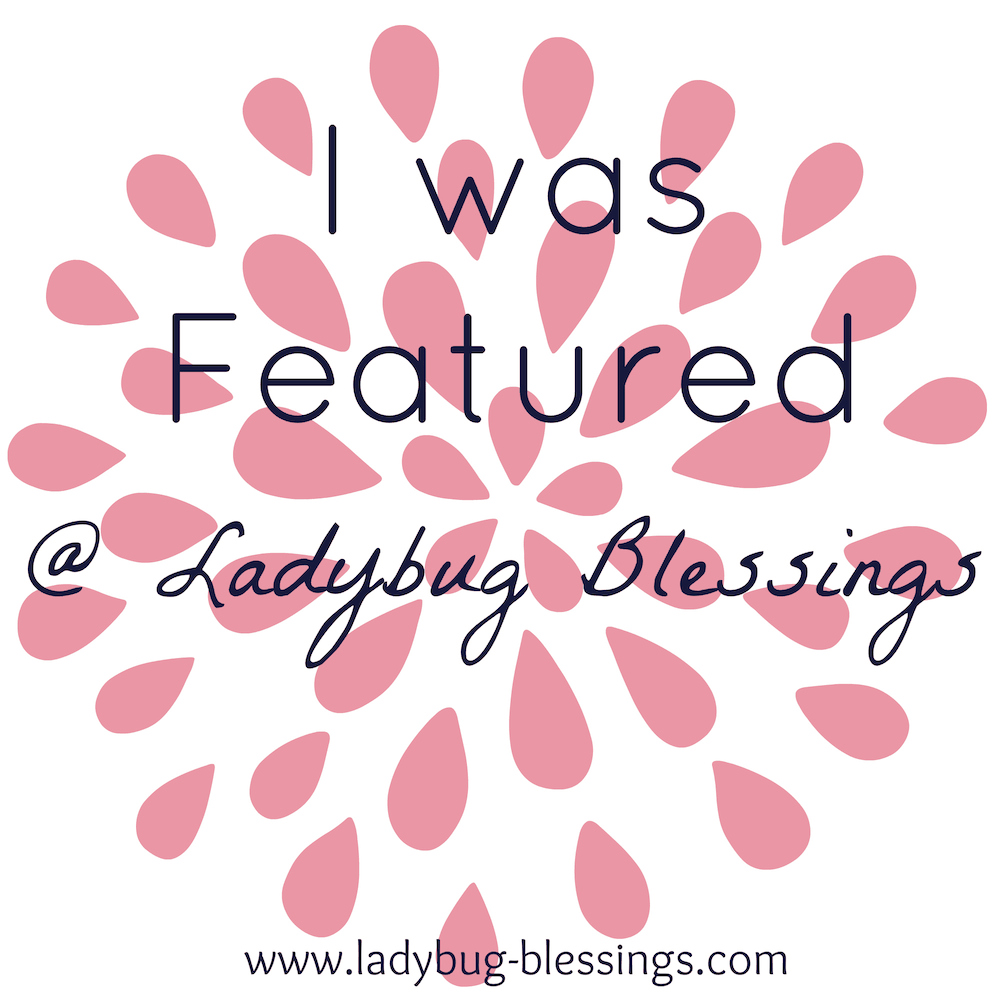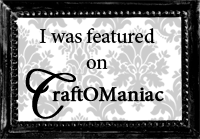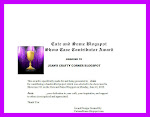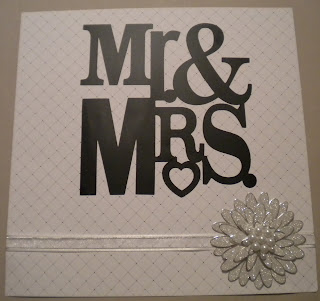Here is another sewing project I have to share. I found the instructions for this little guy on http://www.sewingrepublic.com/. You just use a pair of knee high striped socks and a couple of buttons and the sewing machine to put him together.
He turned out so cute, I had to have a little bit of fun with him. He loves to watch movies and have a nice popcorn snack.
And, I also gave him a little banana friend to play with, lol.
Monday, May 30, 2011
Blogger Issues
Just wanted to let everybody know that I just read on a forum if you unclick the remember me/keep signed it button when entering your google name, you will be able to comment again. I tried this and it appears to be working, so hope this may help for some that are having trouble leaving comments. Not sure if it will continue to work, but thought I would pass on the information.
Saturday, May 28, 2011
Dyeing Eggs Layout
I made my final Easter layout last night. My hubby came up with the title and I used the Robotz Cricut Cartridge to cut the title out of vinyl. (I have really been loving using vinyl for my titles, because it makes them so easy to place) I then used the Lettering Delights SVG set Easter Beasties for the monster in the egg and the eggs on the side. I put an action wobble on the back of the monster. Finally, I matted the photos with green paper and outlined them in black.
I am entering this into the following challenge:
So Saturday at Card Creations and More: Wobbles, Pops or Shakes element: http://cardcreationsbyc.blogspot.com/
I am entering this into the following challenge:
So Saturday at Card Creations and More: Wobbles, Pops or Shakes element: http://cardcreationsbyc.blogspot.com/
Thursday, May 26, 2011
The Most Spectacular Show on Earth Layout
I finished up my final layouts of the circus this morning. The background paper and the photo mats is from the DCWV Mod Retro Paper Stack. I then used the Carousel Cricut Lite Cartridge for the tent and man, Everyday Paper Dolls Dress Up for the megaphone, and the Don Juan Cartridge for the font. I cut the font out of black vinyl so it would be easy to place and I used glitter paper for the man and megaphone. Finally, I used a black pen to outline the frames and the tent.
Wednesday, May 25, 2011
CWC Challenge 31: Memorial Day with Stitching: Design Team Project
It is Wednesday again and time for a new challenge at Cooking with Cricut. This week the challenge is Memorial Day with stitching (faux or real). Be sure to check out all of the design team projects and enter the challenge here: http://www.cookingwithcricut.com/.
I decided to do something a little different than everybody else. Since Memorial Day marks the beginning of summer for us, I made a summer layout. I used the Simply Charmed cartridge for the watermelon, Doodlecharms for the seeds, Robotz for the font and Storybook for the frame. I outlined everything in black and then added faux stitching to the frame, seeds, font and watermelon.

I decided to do something a little different than everybody else. Since Memorial Day marks the beginning of summer for us, I made a summer layout. I used the Simply Charmed cartridge for the watermelon, Doodlecharms for the seeds, Robotz for the font and Storybook for the frame. I outlined everything in black and then added faux stitching to the frame, seeds, font and watermelon.

Tuesday, May 24, 2011
Steampunk Wooden Book
I found this wooden box that looks like a book with a pull out tray at Hobby Lobby a little while ago. It has just been sitting in my closet and I finally decided it would be cool to decorate it to look steampunk. I decorated the outside and the pullout drawer. Here is what I came up with.
This is what the box looked like to begin with. I painted the entire box and pull out piece with Folkart Acrylic Paint in Metallic Antique Gold.
Once I had the box painted, I found this hat image through a google search and printed and cut it out. I then used Mod Podge to attach it to the front.
Next, I took some Graphic 45 paper and tore it to fit on the front as well. Once it was applied with Mod Podge, a light painting of the metallic gold paint was brushed over it to distress the tone of the paper.
Finally, I added some Tim Holtz gears to finish off the front.
For the inside part, I printed some steampunk blueprints from a google search and mod podged them to the inside. I then added a small pencil that came from the Michaels Craft Store jewelry section. They have a brand of products now that are similar to Tim Holtz style.

This is what the box looked like to begin with. I painted the entire box and pull out piece with Folkart Acrylic Paint in Metallic Antique Gold.
Once I had the box painted, I found this hat image through a google search and printed and cut it out. I then used Mod Podge to attach it to the front.
Next, I took some Graphic 45 paper and tore it to fit on the front as well. Once it was applied with Mod Podge, a light painting of the metallic gold paint was brushed over it to distress the tone of the paper.
Finally, I added some Tim Holtz gears to finish off the front.

Monday, May 23, 2011
CWC Everyday in May Wedding Celebration Project
We are celebrating over at Cooking with Cricut with a project everyday for the month of May. Today is my turn to post again and I have a Wedding Celebration project to share with you.
For my project, I decided to make a set of mugs for a wedding gift. These are plain white coffee mugs that you can purchase at Walmart or even the dollar store. I then used black vinyl to decorate them. All of the cuts were made with the Don Juan Cricut Cartridge.
Be sure to stop by http://www.cookingwithcricut.com/ everyday this month for great celebration projects, giveaways and challenges!
For my project, I decided to make a set of mugs for a wedding gift. These are plain white coffee mugs that you can purchase at Walmart or even the dollar store. I then used black vinyl to decorate them. All of the cuts were made with the Don Juan Cricut Cartridge.
Be sure to stop by http://www.cookingwithcricut.com/ everyday this month for great celebration projects, giveaways and challenges!
Blog Candy Winner
Thanks so much to everyone who hopped along with us on the Cooking with Cricut Cele"bear"ation blog hop. I used random.org to pick the winner for the blog candy, and the winner is:
Suzy said...
This was a 'beary' fun hop! LOL! Thanks for the chances to win. I'm already a follower.
Suzy
Congrats Suzy!! I have sent you an email and will mail the prize out to you once I get your mailing address!!
Suzy said...
This was a 'beary' fun hop! LOL! Thanks for the chances to win. I'm already a follower.
Suzy
Congrats Suzy!! I have sent you an email and will mail the prize out to you once I get your mailing address!!
Sunday, May 22, 2011
Jack the Dog
Kaylee had pointed it out to me around Easter that we didn't have a scrapbook page for my sister Britney's new dog, Jack. So we took a couple of pictures so he could get his own page. The background paper for this came from the DCWV Pets stack. I cut his name out in white cardstock using the Robotz Cartridge for the font and added some black spots with a sharpie to match the spots he has.
Saturday, May 21, 2011
CWC Cele"bear"ation Blog Hop and Giveaway
Welcome to Jean's Crafty Corner and Cooking With Cricut’s Cele”bear”ation Blog Hop! We’ve been partying all month long in honor of CWC’s first blog-aversary. If you arrived here from visiting Melin at Cooking with Cricut you’re in the right place! If you’re crashing the party in mid-hop, head on over to Cooking With Cricut — grab some punch and cake and start at the beginning.
Our theme for today’s party is bears and/or celebrations. For my project, I decided to make a fold out card. The bears were welded together on the Gypsy using the Create a Critter Cartridge. I then cut the banner using the Carousel Cricut Lite Cartridge. I folded these the way that I wanted my card to fold and also folded the banner to fit nicely in the bear's hands. I hand wrote the sentiment in multiple colors (Cele"bear"ation) on the banner and added some faux stitch lines around the banner as well. As a final touch to my bears, I added some party hat stickers and some google eyes.
Now for the giveaway. I am offering a set of Maya Road Chipboard Pieces, K and Company Chipboard Shapes and a set of Photo Transparencies. To be elgible for this giveaway, you need to become a follower if you are not already and leave a comment on this post. All comments through Sunday, May 22nd will be entered and I will announce the winner chosen by random.org on Monday, May 23rd.
Now it's your turn! Link up your cele”bear”ation-related project at http://www.cookingwithcricut.com/.
Here are the guidelines for the challenge:
- Project must include a Cricut cut.
- Project must include a Bear.
- Project must be new for this blog hop challenge.
- You must link to your post and not just your blog.
- Your post must include a link back to CWC.
You will have one week to complete your project. The Design Team will pick their three favorites and one lucky person will be chosen randomly to win one of the prize packages being offered over at Cooking with Cricut for this hop.
Thanks for joining our cele"bear"ation! Your next host in our party is Roberta at TX Scrapper Mom! Hop over and see what great inspiration she has for you today.
Our theme for today’s party is bears and/or celebrations. For my project, I decided to make a fold out card. The bears were welded together on the Gypsy using the Create a Critter Cartridge. I then cut the banner using the Carousel Cricut Lite Cartridge. I folded these the way that I wanted my card to fold and also folded the banner to fit nicely in the bear's hands. I hand wrote the sentiment in multiple colors (Cele"bear"ation) on the banner and added some faux stitch lines around the banner as well. As a final touch to my bears, I added some party hat stickers and some google eyes.
You can easily fold the bears up to fit in an envelope.
Now it's your turn! Link up your cele”bear”ation-related project at http://www.cookingwithcricut.com/.
Here are the guidelines for the challenge:
- Project must include a Cricut cut.
- Project must include a Bear.
- Project must be new for this blog hop challenge.
- You must link to your post and not just your blog.
- Your post must include a link back to CWC.
You will have one week to complete your project. The Design Team will pick their three favorites and one lucky person will be chosen randomly to win one of the prize packages being offered over at Cooking with Cricut for this hop.
Thanks for joining our cele"bear"ation! Your next host in our party is Roberta at TX Scrapper Mom! Hop over and see what great inspiration she has for you today.
Thursday, May 19, 2011
Just Married Layout
Here is another wedding layout I worked on. I am slowly but surely getting the wedding album done. :) For the background paper, I started with a piece out of the SEI White Elegance stack. I then used the Gypsy to weld the title around a circle using the Don Juan and George and Basic Shapes Cartridge. I cut this out of silver shimmer paper. I then outlined it in black. I used the Sweethearts Cartridge to cut the car and I added some glitter buttons, a heart button and some faux stitching also. I finally added two heart shaped clips to the corners of the pictures.
I am adding this layout to the following challenge:
My Sheri Crafts: Transportation Week: http://myshericrafts.blogspot.com/
I am adding this layout to the following challenge:
My Sheri Crafts: Transportation Week: http://myshericrafts.blogspot.com/
Princesses on Ice Layout
I don't know why it has taken me so long to scrapbook this, but Kaylee went to see the Disney Princesses on Ice back in November and I finally got around to making a layout. She has been to a lot of the Disney on Ice Shows before, so I just wanted to do one page with these pictures since we have other layouts already.
I printed the title directly onto the page using the Elegance Font. I added two sparkly brads, one on each side of the title. Then, I used the Tinkerbell Cricut Cartridge to cut the wand out and covered it with silver stickles. I added a rhinestone flourish to look like it was coming from the wand and add more sparkle to the page. I cut my pictures into small squares to be able to fit more on the layout and matted them in white. Finally, I used a glitter gel pen to add some faux stitching around the photos to give it a little more sparkle.
I printed the title directly onto the page using the Elegance Font. I added two sparkly brads, one on each side of the title. Then, I used the Tinkerbell Cricut Cartridge to cut the wand out and covered it with silver stickles. I added a rhinestone flourish to look like it was coming from the wand and add more sparkle to the page. I cut my pictures into small squares to be able to fit more on the layout and matted them in white. Finally, I used a glitter gel pen to add some faux stitching around the photos to give it a little more sparkle.
I am entering this layout into the following challenge:
Alphabet Challenge Blog: B is for Brads and Bling: http://alphabetchallengeblog.blogspot.com/
Old School Wedding Layout - No Cricut
I made this layout to enter in the challenge over at Whimsical Wednesday this week. Their challenge is Back to Basics. You cannot use the Cricut on your project and you have to include an old school embellishment. You can find their blog here: http://whimsicalwednesdays.blogspot.com/.
The background sheet of paper I used is by Adorn It. I then hand cut a matt for my photo out of white shimmer cardstock and used some mini flowers I got out of the wedding section at Michaels to create a heart shape around the pictures. The Beautiful at the bottom is a Jolee's sticker from Michaels and I also matted it on black and white cardstock before attaching it to the bottom of my layout.
Here is a close up of the flower heart frame I made.
The background sheet of paper I used is by Adorn It. I then hand cut a matt for my photo out of white shimmer cardstock and used some mini flowers I got out of the wedding section at Michaels to create a heart shape around the pictures. The Beautiful at the bottom is a Jolee's sticker from Michaels and I also matted it on black and white cardstock before attaching it to the bottom of my layout.
Wednesday, May 18, 2011
CWC Challenge 30: Must Include a Balloon: Design Team Project
It is Wednesday and time again for the Cooking with Cricut Challenge. This week, we are challenging you to use a balloon somewhere on your project. Be sure to check out all of the other design team projects and enter the challenge here: http://www.cookingwithcricut.com/.
For my project, I decided to use the negative image of the balloon cuts as my photo areas. I started by using the Gypsy to place three balloons where I wanted my pictures to be and then cut them on my main sheet of paper using the Simply Charmed Cartridge. Next, I trimmed my photos to fit behind the balloon cuts and then put a plain white sheet of paper on the back to keep them in place. I then used the Tie the Knot Cartridge for the Celebrate cut and the Sweet Treats cartridge for the confetti. I outlined the title and the balloon strings. I added some faux stitching around the edge with a white pen and also added some white dots to the title and confetti.
Here is a picture of the page cut to add the pictures to it. I used the balloon cuts to see how I wanted to place my picture behind the negative images.
Here is a close up of the dots added to the letters.
For my project, I decided to use the negative image of the balloon cuts as my photo areas. I started by using the Gypsy to place three balloons where I wanted my pictures to be and then cut them on my main sheet of paper using the Simply Charmed Cartridge. Next, I trimmed my photos to fit behind the balloon cuts and then put a plain white sheet of paper on the back to keep them in place. I then used the Tie the Knot Cartridge for the Celebrate cut and the Sweet Treats cartridge for the confetti. I outlined the title and the balloon strings. I added some faux stitching around the edge with a white pen and also added some white dots to the title and confetti.
Here is a picture of the page cut to add the pictures to it. I used the balloon cuts to see how I wanted to place my picture behind the negative images.
Here is a close up of the dots added to the letters.
I am entering this into the following challenge:
Creative Sisters Monday Challenge: Birthday Theme: http://lindascreativity.blogspot.com/2011/05/creative-sisters-monday-challenge-8.html
Monday, May 16, 2011
Wedding Frame
One of the men that works for my husband is getting married next month, and I wanted to make them a monogrammed frame for part of their gift. I got the frame from Michaels Craft Store and it is 10x10 with a middle square that is 5x5. I used the SCAL program to cut everything out with the Cricut. Using black vinyl, I cut the middle area with the regal font and I split the letter and added the last name to the middle using the Rockwell font. I used the Rockwell font again to add John and Kristin and Est. 2011.
I am giving this as a gift, but I think it would also be a great idea to use on the table at a wedding.
I am also sharing this decoration idea over at Decorate to Celebrate. This is a new blog that Rhonda and Amy are starting. Their first challenge doesn't start until June 1st, but they are allowing you to update any party ideas during their announcement. Be sure to go over and check them out and become a follower here: http://decoratetocelebrate.blogspot.com/
I am giving this as a gift, but I think it would also be a great idea to use on the table at a wedding.
I am also sharing this decoration idea over at Decorate to Celebrate. This is a new blog that Rhonda and Amy are starting. Their first challenge doesn't start until June 1st, but they are allowing you to update any party ideas during their announcement. Be sure to go over and check them out and become a follower here: http://decoratetocelebrate.blogspot.com/
Sunday, May 15, 2011
Rodeo Fun Layout
This layout has some pictures from the Rodeo that Kaylee went to. The background page is from the DCWV paperstack called Mainstreet. I used the Batman Cartridge for the font and added the letters to the banner that was already at the top of this paper. I then wanted to make a lasso to go around the picture area. To do this, I used some hemp twine and tied a circle that I looped around the top picture and then glued it down around the rest of the page.
Here is a close up of the lasso made out of hemp twine.
I am entering this into the following challenges:
Frosted Designs: twine or ribbon: http://www.frosteddesigns.blogspot.com/
Here is a close up of the lasso made out of hemp twine.
I am entering this into the following challenges:
Frosted Designs: twine or ribbon: http://www.frosteddesigns.blogspot.com/
Friday, May 13, 2011
Wedding Layout
I have another wedding layout for my album that will one day be finished :) I am actually planning on working on it a good bit over the next couple of weeks and trying to finish it up.
I have had this idea for a while and not sure if I will use this as the opening page or the ending page of my album. I used the Sweethearts Cricut Cartridge for the Mr. and Mrs. and cut them out of vinyl to apply to the page. I found the sheer ribbon that has white and silver at Michaels and also found the flower with pearls sticker there. I loved the look of the flower and thought the ribbon worked well with it.
I have had this idea for a while and not sure if I will use this as the opening page or the ending page of my album. I used the Sweethearts Cricut Cartridge for the Mr. and Mrs. and cut them out of vinyl to apply to the page. I found the sheer ribbon that has white and silver at Michaels and also found the flower with pearls sticker there. I loved the look of the flower and thought the ribbon worked well with it.
I am entering this into the following challenges:
Celebrate the Occassion: Wedding with Ribbon: http://celebratetheoccasion.blogspot.com/
Wacky Wednesday at More than Favors: Anything Goes: http://morethanfavors.blogspot.com/
Strawberry Card
Somehow this post has vanished in the blogger problems, so I am re-adding it for the challenges I entered. The strawberry shape card was made with the Simply Charmed Cartridge and the Gypsy. I used the following Cuttlebug folders to emboss the card: Distressed Stripes for the Stem and Swiss Dotts for the berry. The inside sentiment says: "Thank You Berry Much".
I am entering this into the following challenges:
Bitten by the Bug 2: Strawberry from Simply Charmed: http://heather-bittenbythebug2.blogspot.com/
Whimsical Wednesday: Shape Card: http://whimsicalwednesdays.blogspot.com/
I am entering this into the following challenges:
Bitten by the Bug 2: Strawberry from Simply Charmed: http://heather-bittenbythebug2.blogspot.com/
Whimsical Wednesday: Shape Card: http://whimsicalwednesdays.blogspot.com/
Wednesday, May 11, 2011
Cooking with Cricut Challenge: 2 Shades of Pink and a Cupcake or cake: Design Team Project
It's Wednesday and time for a new challenge at Cooking with Cricut. This week we are challenging you to use 2 shades of pink and a cupcake or cake on your project. Be sure to check out all of the projects by the design team and enter your own project into the challenge here: http://www.cookingwithcricut.com/.
For my project, I went with a layout. I used the following cartridges: Once Upon a Princess for the title, Rock Princess for the cupcakes, and Storybook for the frames. I outlined everything with a black marker and added some small glitter dots to the cupcakes.

For my project, I went with a layout. I used the following cartridges: Once Upon a Princess for the title, Rock Princess for the cupcakes, and Storybook for the frames. I outlined everything with a black marker and added some small glitter dots to the cupcakes.

Tuesday, May 10, 2011
Crayon Roll: A Sewing Tutorial
I wanted to make Kaylee a crayon roll and was having trouble finding an easy to follow tutorial. I kind of winged it for the first one and then once I figured it out, I decided to make a second one and try to do a tutorial incase any of you were wanting to try one. :)
Here is how my crayon roll turned out.
To make this, I started with 3 pieces of material that were 18 inches wide x 6 inches high. Two pieces will be matching for the front and back and one piece different for the pockets. Once you have your materials selected, you need to fold the inside pocket piece in half and lay it on the inside piece of fabric showing the design. You will need to pin this in place or use a piece of wonder tape, etc to hold the material in place.
Now, I used the ribbon to pull mine inside out. Once it is turned inside out, you can then stitch up the hole you left and topstitch around the top of the crayon roll also.
Now, your finished crayon roll is ready to add 16 crayons to the pockets and roll it up.
Here is how my crayon roll turned out.
To make this, I started with 3 pieces of material that were 18 inches wide x 6 inches high. Two pieces will be matching for the front and back and one piece different for the pockets. Once you have your materials selected, you need to fold the inside pocket piece in half and lay it on the inside piece of fabric showing the design. You will need to pin this in place or use a piece of wonder tape, etc to hold the material in place.
You will need to make a space for each crayon pocket 1 inch apart and then stitch the pockets. You should have 16 pockets.
Now, you are ready to add your ribbon. You will need to stitch ribbon to the center of one end of the roll. Make sure your ribbon does not have the design showing and you have folded it in half. This ribbon will be used to tie the crayon roll up.
Now, you need to lay your other piece of outside fabric on top of this piece so that the designs are facing each other. Then, pin this together and sew around the edges. Leave a small hole on one end so you will be able to turn your crayon roll inside out.Now, I used the ribbon to pull mine inside out. Once it is turned inside out, you can then stitch up the hole you left and topstitch around the top of the crayon roll also.
Now, your finished crayon roll is ready to add 16 crayons to the pockets and roll it up.
Monday, May 9, 2011
Alabama Cup and Shirt
My mom wanted a girly Alabama shirt and couldn't find one like she was looking for, so I decided to make her one to go with her Mother's Day gift. I also made her a matching tumbler. For the Alabama A, I did a google search and found an svg file for this and then I used the font Adlib for the words I put on the tumbler and shirt.
Here is how the tumbler turned out.
Here is the front of the t-shirt.
And the back of the t-shirt.
To make the t-shirt, I used vinyl to cut the design out and used the negative image to place on the shirt. I then just painted over the image with fabric paint and let it dry before removing the vinyl. Here is a picture of the shirt in progress.
Here is how the tumbler turned out.
Here is the front of the t-shirt.
And the back of the t-shirt.
To make the t-shirt, I used vinyl to cut the design out and used the negative image to place on the shirt. I then just painted over the image with fabric paint and let it dry before removing the vinyl. Here is a picture of the shirt in progress.
Sunday, May 8, 2011
Mom, You Rock Card
This is what I came up with for my Mother's card. I used the Wild Card Cartridge for the base and the Birthday Bash Cartridge for the fox. I added an action wobble to him as well. I used star brads in the loops around the base of the card and added the sentiment: "Mom, You Rock!"
I ame entering this into the following challenges:
Tuesday Throwdown: Mother's Day: http://tuesdaythrowdown.blogspot.com/
PaperCutz: Mother's Day: http://papercutzchallenge.blogspot.com/
My Pink Stamper: NSD Challenge 4: Mother's Day Theme: http://www.mypinkstamper.com/
I ame entering this into the following challenges:
Tuesday Throwdown: Mother's Day: http://tuesdaythrowdown.blogspot.com/
PaperCutz: Mother's Day: http://papercutzchallenge.blogspot.com/
My Pink Stamper: NSD Challenge 4: Mother's Day Theme: http://www.mypinkstamper.com/
Subscribe to:
Posts (Atom)