I made these for one of my grandmothers and an aunt. The flowers are bath sponges that I found at Michaels for $2 each. The bottom is filled with bath beads which came from the Target $1 spot. I put the beads and the styrofoam for support into a small plastic bag and then put that into the pot before sticking the flower into the styrofoam to avoid the beads spilling out. I used the Wings in My Garden Cricut Cartridge for the leaves attached to the stick. They were cut at real dial size 1 and then stamped with MS stem green ink. The flower pots came from the Target $1 spot. This cute Mother's Day gift was fun to make and they cost around $5 each to make.

The lady bug card was still a little bit wet from the stickles when I took this picture. This card was created on the Gypsy with the Create a Critter Cartridge. On the inside, I added a handwritten sentiment that says:
Don't want to bug you, but I wanted to say "Have a Happy Mother's Day!"


The bee card was created in the Gypsy with the Create a Critter Cartridge. I also used stickles on this card for the wings and the cheeks. I added a handwritten sentiment to the inside that says:
"Buzzing by to say, Have a Happy Mother's Day!"

I am putting this in the challenge for this week at Fantabulous Cricut. Their challenge this week is to make a Mother's Day item. I have a link to their page in my sidebar if you want to check them out.































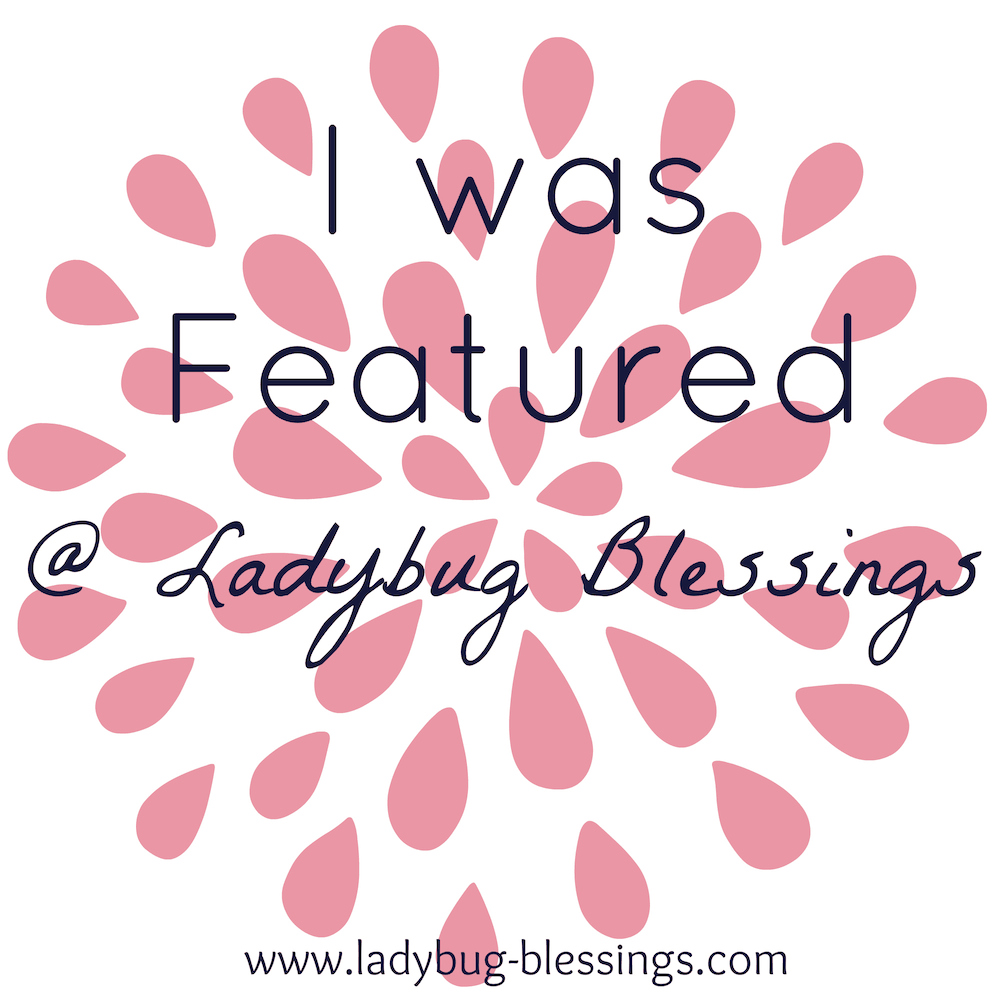






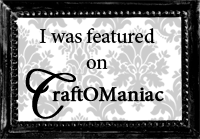




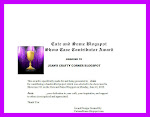













.JPG)
.JPG)
.JPG)






































