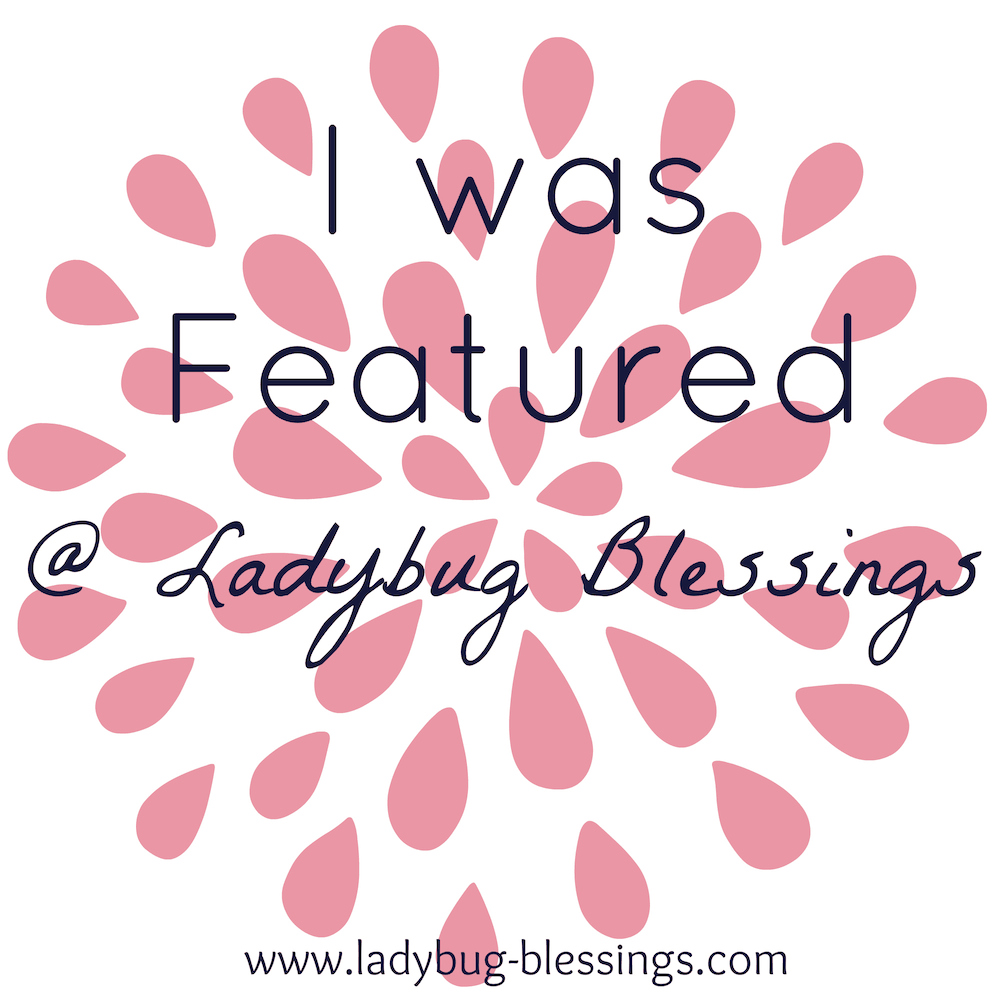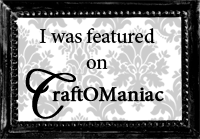I worked on this Christmas Layout from last year's pictures. I used the Lettering Delights cut set "Bah Humbug" to cut all of the little festive bugs out with. To add detail, I used some glitter paper and added a bow to the present in the corner. I also used a white pen to add some faux stitching and details to the cuts. For the title, I used Black Vinyl and the Batman Cricut Cartridge for the font. I thought "Catch the Christmas Bug" would be cute on this page.
Sunday, August 26, 2012
Sunday, August 19, 2012
More Halloween Layouts
Here is another layout that I caught up from last Halloween. I had a page that I bought at JoAnn's that I wanted to match a second layout page to. So, I used the Drippy Goo punch around the edge to make a matching border for my page. I then used the Lettering Delights Cut Set Spooky Souiree for the Frankenstein in the corner. Using SCAL, I cut the title out of black vinyl with the Cheri Font. Finally, I added a green mat to the two photos.
This is the page that I was matching. I added no details to the page other than just putting green mats on all of the pictures.
This page is from the Scarecrow Trail at the local Botanical Gardens that we visit every October. We have lots of layouts from years in the past, so I just wanted to include a few pictures. The scarecrow and corn I used on these pages were premade classroom decorations that I found at the Dollar Tree and added to the page. I then used the Don Juan Cartridge to cut the title out and outlined it in black.
This is the page that I was matching. I added no details to the page other than just putting green mats on all of the pictures.
This page is from the Scarecrow Trail at the local Botanical Gardens that we visit every October. We have lots of layouts from years in the past, so I just wanted to include a few pictures. The scarecrow and corn I used on these pages were premade classroom decorations that I found at the Dollar Tree and added to the page. I then used the Don Juan Cartridge to cut the title out and outlined it in black.
Monday, August 13, 2012
Brains, Brains: Catching Up on Halloween Layouts
So, I have been catching up on scrapping some Halloween Layouts from last year and I needed to do our Zombie pictures. I did two different two page layouts for the pictures. For the first one (which is my favorite), I used the Lettering Delights SVG set Zombie Land for the title, brain and zombie. I took the Martha Stewart Drippy Goo Punch across the bottom of the two pages to look like a blood drip and put it on top of a sheet of purple paper. To dress up the title, I added some red lines, outlined in black and then inked the letters with white and red ink.
For the next layout, I used some pictures from when Kaylee was getting made up like a zombie, because I loved the face she was making. She was so excited. :) I used the Happy Hauntings Cricut Cartridge for the font and the October 31st Cartridge for the hand. The dirt mounds are from the Paper Dolls for Everyday Cartridge. I used Black Soot Ink on the mounds to make it look more like mud. The details on the hand were hand drawn by my hubby. I added a half circle to the top of the second page to add some journaling to the page. Finally, I printed a zombie clip art from the Plants vs. Zombies game to add to the side corner to finish it up.
For the next layout, I used some pictures from when Kaylee was getting made up like a zombie, because I loved the face she was making. She was so excited. :) I used the Happy Hauntings Cricut Cartridge for the font and the October 31st Cartridge for the hand. The dirt mounds are from the Paper Dolls for Everyday Cartridge. I used Black Soot Ink on the mounds to make it look more like mud. The details on the hand were hand drawn by my hubby. I added a half circle to the top of the second page to add some journaling to the page. Finally, I printed a zombie clip art from the Plants vs. Zombies game to add to the side corner to finish it up.
Sunday, August 5, 2012
Workout Journal
So, one of the reasons I have been busy lately is because I have been working out with a trainer and doing some Crossfit classes at the gym. I wanted to keep track of what all I am doing for this month, so I made a workout journal. I started with a sketchbook sized 8x8 and added some stickers to the front to put Peanut (a nickname) on the front. I then cut some squares of paper to date each page. I made a weight tracker for every Saturday when I weigh in. I think this will be good to look back at the end of the month and track my progress.
Subscribe to:
Comments (Atom)