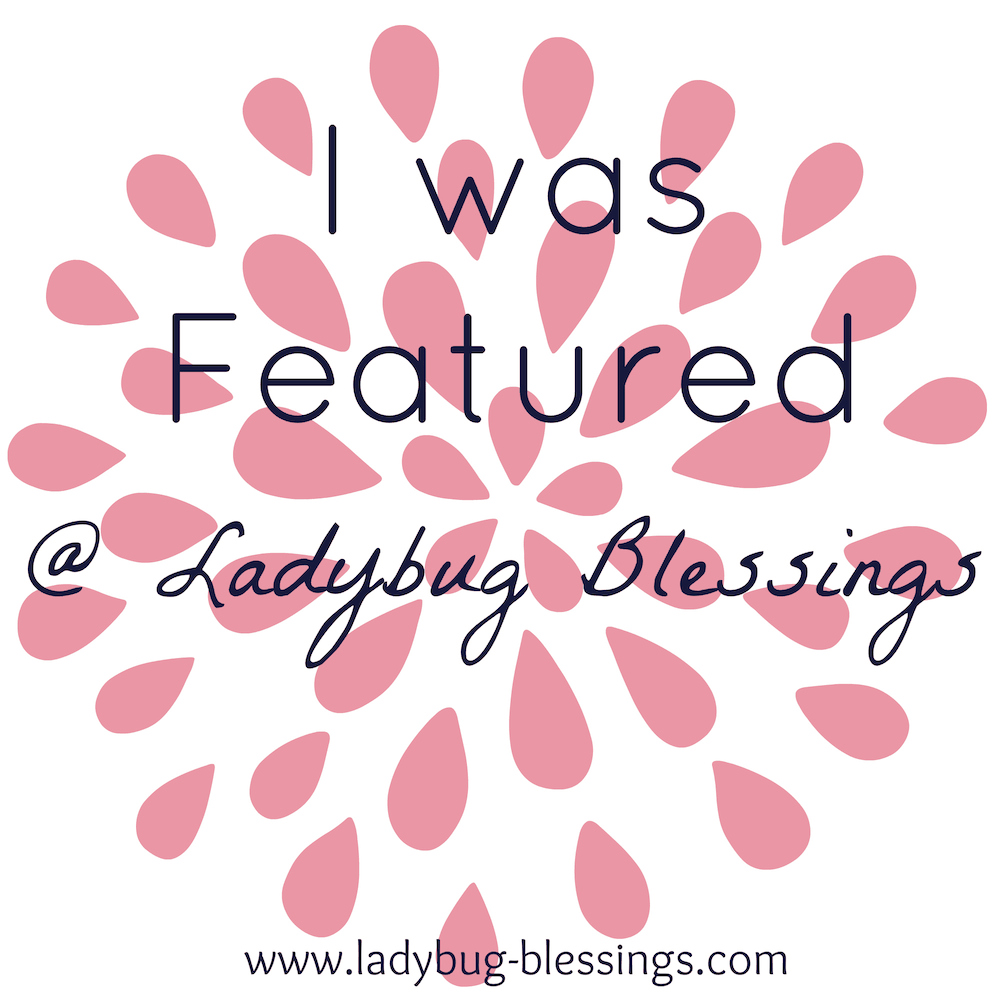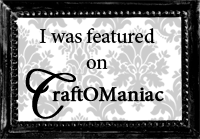Today is Wednesday and time for a new challenge over at Cooking with Cricut. Today is my last project for the Cooking with Cricut site for a little while, because I am going to take a break from the CWC team for the next term or so. I have enjoyed being on their design team so much and can't wait to see what the designers continue to make in the following months. Our challenge for this week is Family Fun theme. Be sure to stop by and see all of the projects by the design team and enter your own project here: http://www.cookingwithcricut.com/.
For my project, I decided to do a cookout themed layout, because my family loves to have cookouts. With Labor Day coming up, I know we will be having a cookout soon and should have some pictures for this layout. I used the 3 Birds on Parade cartridge for the bird, Robotz for the font, and Storybook for the frame. I used a black pen to add some faux stitch marks around the chef hat and outlined the frame with the black pen also.
Wednesday, August 31, 2011
Tuesday, August 30, 2011
First Day of 2nd Grade Layout
This is a picture of Kaylee from the first day of school this year. I found this notebook paper at Hobby Lobby and it is by The Paper Studio. The Font for the title is from the Robotz Cricut Cartridge, the pencil is from Simply Charmed and the Apple cut on the I love School paper is from Doodlecharms. I outlined everything with a black gel pen to make it pop a little more.
I am entering this into the following challenges:
Frosted Designs: School Papers: http://www.frosteddesigns.blogspot.com/
Fantabulous Cricut: Color Yellow: http://fantabulouscricut.blogspot.com/
I am entering this into the following challenges:
Frosted Designs: School Papers: http://www.frosteddesigns.blogspot.com/
Fantabulous Cricut: Color Yellow: http://fantabulouscricut.blogspot.com/
Monday, August 29, 2011
Captain America Zipper Pouch (Sewing Tutorial)
I found the coolest fabric at Joann's with Captain America Comic Book Panels on it. I had been wanting to try my hand at sewing zippers, so I decided to use this fabric to make a zipper pouch and I love how it turned out.
To make this, I started out by cutting two 8x6 pieces of Captain America fabric for the outside, blue fabric for the lining and a stiff interfacing for stability.
Now, I laid the fabric down outside up, then interfacing, then lining down and made a top stitch across the top so it would be easy to sew the zipper on. (This stitch will show slightly on your bag, so make sure you use a coordinating thread color.)
Now, I laid these on top of my zipper and used the zipper foot on my machine to sew this in place.
Next, you just need to fold the fabric over to make a pouch with the material right sides facing and then sew around the outside edges. I moved my zipper pull to the center while doing this.
Now, simply turn your pouch inside out through the zipper pull and your pouch is ready to go.
I liked the pouch so much, I decided to also make a holder for my Sony Ereader, but I just used velcro to close it instead of a zipper. Here is a picture of both of the finished pouches.
To make this, I started out by cutting two 8x6 pieces of Captain America fabric for the outside, blue fabric for the lining and a stiff interfacing for stability.
Now, I laid the fabric down outside up, then interfacing, then lining down and made a top stitch across the top so it would be easy to sew the zipper on. (This stitch will show slightly on your bag, so make sure you use a coordinating thread color.)
Now, I laid these on top of my zipper and used the zipper foot on my machine to sew this in place.
Next, you just need to fold the fabric over to make a pouch with the material right sides facing and then sew around the outside edges. I moved my zipper pull to the center while doing this.
Now, simply turn your pouch inside out through the zipper pull and your pouch is ready to go.
I liked the pouch so much, I decided to also make a holder for my Sony Ereader, but I just used velcro to close it instead of a zipper. Here is a picture of both of the finished pouches.
Friday, August 26, 2011
Notebook Paper T-Shirt: Guest Designer Spot at The Crafting Misfit
Today I am so happy to be a guest designer for the Show and Tell over at The Crafting Misfit blog. Be sure to hop over to visit her blog and link up a project to share in her Show and Tell Link Party here http://craftingmisfit.blogspot.com/.
For my project, I decided to make Kaylee a notebook paper t-shirt. Here is what the t-shirt looked like when finished. See below for a full tutorial.
I started out by using three sharpies to add lines to a plain white t-shirt. Using a ruler to keep the lines straight, you will need to add the red line first. Next, add the blue lines and the black circles. Because you are using sharpies, you will have to heat set this. To do so, I put the shirt in the dryer on the highest heat setting for about 45 minutes.
After it was heat set, I used the Batman Cricut Cartridge to cut a vinyl stencil for the shirt that says K is for Kaylee.
Next, I used black fabric paint to fill in the stencil. I added about 3 coats of the black to make sure it was solid.
After the paint had dried, I removed the vinyl and my shirt was finished.
I hand washed this shirt the first time I washed it to make sure the sharpie was not going to bleed. The heat setting should prevent this, but I wanted to make sure. Thanks so much for stopping by today and thanks again to The Crafting Misfit for having me as a Guest Designer.
For my project, I decided to make Kaylee a notebook paper t-shirt. Here is what the t-shirt looked like when finished. See below for a full tutorial.
I started out by using three sharpies to add lines to a plain white t-shirt. Using a ruler to keep the lines straight, you will need to add the red line first. Next, add the blue lines and the black circles. Because you are using sharpies, you will have to heat set this. To do so, I put the shirt in the dryer on the highest heat setting for about 45 minutes.
After it was heat set, I used the Batman Cricut Cartridge to cut a vinyl stencil for the shirt that says K is for Kaylee.
Next, I used black fabric paint to fill in the stencil. I added about 3 coats of the black to make sure it was solid.
After the paint had dried, I removed the vinyl and my shirt was finished.
I hand washed this shirt the first time I washed it to make sure the sharpie was not going to bleed. The heat setting should prevent this, but I wanted to make sure. Thanks so much for stopping by today and thanks again to The Crafting Misfit for having me as a Guest Designer.
Thursday, August 25, 2011
Butterfly Blog Award
I received this blog award from Audrey over at Cute and Some Blogspot. I want to say thank you to her and if you haven't checked her blog out, be sure to go by and do so, she has some wonderful projects to share. You can find her here: http://cuteandsome.blogspot.com/.
Update: Sept. 4th, 2011: I would like to also thank Georgiana of Carson's Cricut Creations for passing this award on to me also. You can find her blog here: http://carsonscricutcreations.blogspot.com/
As part of this award, I have to answer the following 12 questions and pass this on to 6 people. Here are the answers to my questions:
Name your favorite color? Pink and Brown Color Combination
Name your favorite song? I have tons of favorite songs, but currently, I have been listening to The Beatles and Elvis a good bit.
Name your favoirte dessert? Ice Cream, I think I could eat it everyday, lol.
What wizzes you off at the moment? Not sure.
Your favorite pet? My cat George that passed away last year.
Black or white? White
Your biggest fear? As crazy as it may seem, I am terrified of birds and ducks.
Best feature? Not sure.
Everyday attitude? I try to be in an upbeat mood.
What is perfection? Heaven.
Guilty pleasure? Scrapbook Papers and Fabric, my hubby says I am a horder of the two things.
When you're upset? I try to stay calm and not freak out too much.
This award is being passed on to:
1) http://doubleclickconnections.blogspot.com/
2) http://craftingmisfit.blogspot.com/
3) http://www.jenscraftcorner.com/
4) http://serenityscrappers.blogspot.com/
5) http://funkycards.blogspot.com/
6) http://gator-4-life.blogspot.com/
Be sure to check these blogs out if you have a chance for some great projects. Thanks again to Audrey for passing this on to me. :)
Update: Sept. 4th, 2011: I would like to also thank Georgiana of Carson's Cricut Creations for passing this award on to me also. You can find her blog here: http://carsonscricutcreations.blogspot.com/
As part of this award, I have to answer the following 12 questions and pass this on to 6 people. Here are the answers to my questions:
Name your favorite color? Pink and Brown Color Combination
Name your favorite song? I have tons of favorite songs, but currently, I have been listening to The Beatles and Elvis a good bit.
Name your favoirte dessert? Ice Cream, I think I could eat it everyday, lol.
What wizzes you off at the moment? Not sure.
Your favorite pet? My cat George that passed away last year.
Black or white? White
Your biggest fear? As crazy as it may seem, I am terrified of birds and ducks.
Best feature? Not sure.
Everyday attitude? I try to be in an upbeat mood.
What is perfection? Heaven.
Guilty pleasure? Scrapbook Papers and Fabric, my hubby says I am a horder of the two things.
When you're upset? I try to stay calm and not freak out too much.
This award is being passed on to:
1) http://doubleclickconnections.blogspot.com/
2) http://craftingmisfit.blogspot.com/
3) http://www.jenscraftcorner.com/
4) http://serenityscrappers.blogspot.com/
5) http://funkycards.blogspot.com/
6) http://gator-4-life.blogspot.com/
Be sure to check these blogs out if you have a chance for some great projects. Thanks again to Audrey for passing this on to me. :)
Wednesday, August 24, 2011
Peach Card: CWC Challenge: Design Team Project
Hello Everybody! I am back from my little mini vacation and will be back around catching up to see what everybody has been working on soon.
Today is Wednesday and it is time for the new challenge over at Cooking with Cricut. August is National Peach Month, so this week we are challenging you to use a peach in your project. Be sure to stop by and check out all of the projects by the design team and enter you project here: http://www.cookingwithcricut.com/.
I made this shape card with the Gypsy using the Serenade Cartridge for the base shape and the Smiley Cards Cartridge for the face on the card. I added some detail lines to the leaf and a little bow on the top. On the inside, I added the sentiment: "Hope your day is just peachy!"
Today is Wednesday and it is time for the new challenge over at Cooking with Cricut. August is National Peach Month, so this week we are challenging you to use a peach in your project. Be sure to stop by and check out all of the projects by the design team and enter you project here: http://www.cookingwithcricut.com/.
I made this shape card with the Gypsy using the Serenade Cartridge for the base shape and the Smiley Cards Cartridge for the face on the card. I added some detail lines to the leaf and a little bow on the top. On the inside, I added the sentiment: "Hope your day is just peachy!"
Saturday, August 20, 2011
Going Out of Town
Just wanted to let everybody know I will be out of town for a few days. I will be back late Tuesday evening and will be back to posting as of Wednesday. Hope everybody has a good rest of the weekend and I will see you all later next week.
Friday, August 19, 2011
Rootbeer Card for Dad
I made this card for my dad's birthday next week. I used the Smiley Cards Cartridge that is on the Gypsy and made a shape card. I used White Puffy Paint and the heat gun on the top to make it look like real froth on the top.
Thursday, August 18, 2011
Perry the Platypus Lunchbox
Kaylee and my sister Britney love the Disney Show Phineas and Ferb. They have those shirts that just have the face of Perry the Platypus on them and I saw these blue lunchsacks at Target in their dollar section for $2.50 and thought they would be perfect to paint him on. I love how they turned out and Kaylee and Britney loved them too. I took them out to them last night and Kaylee said she was taking hers to school today and Britney was taking her to work, so they were definitely a hit.
These started out as plain lunchsacks.
These started out as plain lunchsacks.
I used a black sharpie to draw out the face.
Next, I used paint to fill in the colors. It took two coats of the white and three coats of the orange, but only one coat of brown.
Here are the two lunchsacks finished.Wednesday, August 17, 2011
Picnic Layout: CWC Challenge: Design Team Project
Hello everyone. It is Wednesday again and time for a new challenge over at Cooking with Cricut. This week, our challenge is to create a project with a picnic theme. Be sure to stop by and check out all of the projects by the other design team members and enter the challenge here: http://www.cookingwithcricut.com/.
I made a layout for my project this week. This little ant I used on the layout was drawn and painted by my hubby and then I cut him out and pieced his hands on top of the watermelon. I used the following Cricut Cartridges for this layout: Simply Charmed for the watermelon, Doodlecharms for the seeds, Paper Pups for the Clouds, Paper Dolls Dress Up for the basket, and George and Basic Shapes for the frame in the basket. The grass along the bottom was hand cut and I embossed the clouds with the Divine Swirls Cuttlebug folder.
I made a layout for my project this week. This little ant I used on the layout was drawn and painted by my hubby and then I cut him out and pieced his hands on top of the watermelon. I used the following Cricut Cartridges for this layout: Simply Charmed for the watermelon, Doodlecharms for the seeds, Paper Pups for the Clouds, Paper Dolls Dress Up for the basket, and George and Basic Shapes for the frame in the basket. The grass along the bottom was hand cut and I embossed the clouds with the Divine Swirls Cuttlebug folder.
Sunday, August 14, 2011
Back To School Card
I made this card for this month's "I Feel The Love" Project over at Madison's blog. This month, she is collecting cards for a little girl named Kate who was diagnosed with a brain tumor. You can go to her page and read more about Kate here and get the address to send a card to cheer up the family if you would like: http://www.funkycards.blogspot.com/.
In an update email I received from Madison, she mentioned that Kate was going to be able to go back to school this year, so I thought it would be nice to make her a back to school themed card. For this card, I used the Simply Charmed Cartridge for all of the cuts. I used a red and blue marker to add some details to the front of the paper and added some google eyes to them also.
I am also entering this into the following challenge:
Creative Cutter Room: Back To School: http://www.creativecutter.org/
In an update email I received from Madison, she mentioned that Kate was going to be able to go back to school this year, so I thought it would be nice to make her a back to school themed card. For this card, I used the Simply Charmed Cartridge for all of the cuts. I used a red and blue marker to add some details to the front of the paper and added some google eyes to them also.
I am also entering this into the following challenge:
Creative Cutter Room: Back To School: http://www.creativecutter.org/
Saturday, August 13, 2011
Fruit Ninja Layout
So, I am sure some of you have played the Fruit Ninja game on the iPad. Well, it is now on the Xbox Kinect and my family is loving it. If you haven't heard of it, it is where you slice the fruit up as it flies on the screen and try to get the highest score. I thought it would be funny to make a layout and then take a picture of Kaylee playing it for the scrapbook. I don't have the pic of here yet, but I finished the layout up last night.
I used the Lettering Delights Ninja Kicks svg set for the ninja and sword. The font for the title is called Gates of 3 (just did an internet search for the Fruit Ninja font). For the fruit, I used the following Cricut Cartridges:
Simply Charmed - watermelons and lemons, Create a Critter - bananas and apples, Serenade - pears, and Spongebob - pineapples. I used a white gel pen and a brown color pencil to add some details to the fruit and I cut one of the watermelons in half so it would look like the ninja was slicing it.
I am adding this to the following challenges:
Whimsical Wednesday: Sense of Humor: http://whimsicalwednesdays.blogspot.com/
My Craft Spot: Hot, Bright Colors: http://craftspotbykimberly.blogspot.com/
I used the Lettering Delights Ninja Kicks svg set for the ninja and sword. The font for the title is called Gates of 3 (just did an internet search for the Fruit Ninja font). For the fruit, I used the following Cricut Cartridges:
Simply Charmed - watermelons and lemons, Create a Critter - bananas and apples, Serenade - pears, and Spongebob - pineapples. I used a white gel pen and a brown color pencil to add some details to the fruit and I cut one of the watermelons in half so it would look like the ninja was slicing it.
I am adding this to the following challenges:
Whimsical Wednesday: Sense of Humor: http://whimsicalwednesdays.blogspot.com/
My Craft Spot: Hot, Bright Colors: http://craftspotbykimberly.blogspot.com/
Friday, August 12, 2011
Domo iPod Case
I know I have mentioned on here before that my hubby likes Domo (the cartoon character). I decided to make him an iPod Case that looked like Domo. It was really simple to make and only took a small amount of materials and sewing.
I started out by measuring the iPod (he has an iPod Touch, but I used my iPod for measuring and it fits his just fine). I then cut two pieces of brown felt at a size of 5.25w x 3.5h. You will sew these together around the sides and bottom, leaving the top open for the iPod to fit into then flip it inside out so the stitch lines are on the inside.
Next, I took cut all of the pieces for the face. I used red felt and cut a rectangle at a size of 2.25w x 1.5h for the mouth and then used a piece of white felt the same size to freehand cut out some white teeth. Next, I got out two flatback, black pearls to use for the eyes and my Fabri-Tac to attach them to the case.
You could probably use hot glue or even sew the items on the front if you prefer. I know the Fabri-Tac is really easy to use and has a really secure hold, so that is why I chose to use it.
Now your iPod can have a cute little case. You could use this same technique to make many different cases depending on color and design. I am going to make an owl case for my iPod soon, so be looking for that post in the future. :)
I started out by measuring the iPod (he has an iPod Touch, but I used my iPod for measuring and it fits his just fine). I then cut two pieces of brown felt at a size of 5.25w x 3.5h. You will sew these together around the sides and bottom, leaving the top open for the iPod to fit into then flip it inside out so the stitch lines are on the inside.
Next, I took cut all of the pieces for the face. I used red felt and cut a rectangle at a size of 2.25w x 1.5h for the mouth and then used a piece of white felt the same size to freehand cut out some white teeth. Next, I got out two flatback, black pearls to use for the eyes and my Fabri-Tac to attach them to the case.
You could probably use hot glue or even sew the items on the front if you prefer. I know the Fabri-Tac is really easy to use and has a really secure hold, so that is why I chose to use it.
Now your iPod can have a cute little case. You could use this same technique to make many different cases depending on color and design. I am going to make an owl case for my iPod soon, so be looking for that post in the future. :)
Wednesday, August 10, 2011
Smores Layout: CWC Challenge: Design Team Project
It's Wednesday again and time for a new challenge over at Cooking with Cricut. This week our challenge is Smores. You will need to use you Cricut and create a project with a smores theme or using the elements of smores. Be sure to stop by and check out all of the projects by the design team and enter the challenge here: http://www.cookingwithcricut.com/.
For my layout, I started out with a dark blue sheet of paper so that it would look like the night sky. I then used the Campin Critters Cartridge for the little guy and added some google eyes, a hand drawn mouth, white stich lines and a little bit of brown accents to the marshmallow so it would look like it was being roasted. I used the Create a Critter Cartridge for the fire and used some glitter pens to make the flames look sparkly. For the title I used 3 Birds on Parade and then using the same colors I cut a frame and layer with Gypsy Wanderings. Finally, I used the I-Rock to add some small rhinestones for stars around the page.
For my layout, I started out with a dark blue sheet of paper so that it would look like the night sky. I then used the Campin Critters Cartridge for the little guy and added some google eyes, a hand drawn mouth, white stich lines and a little bit of brown accents to the marshmallow so it would look like it was being roasted. I used the Create a Critter Cartridge for the fire and used some glitter pens to make the flames look sparkly. For the title I used 3 Birds on Parade and then using the same colors I cut a frame and layer with Gypsy Wanderings. Finally, I used the I-Rock to add some small rhinestones for stars around the page.
I am entering this into the following challenge:
Getting Scrappy Challenge: The Taste of Summer: http://amandascraftsandmore.blogspot.com/
Tuesday, August 9, 2011
Teacher Shadow Box
I made this shadow box for Kaylee's Teacher this year as a back to school gift. I started with an 8x8 shadow box from Walmart. I filled it up with 96 pencils (these were the 24 packs from Target that were $1 each). I then used the Batman Cricut Cartridge font and black vinyl to cut out Miss. Saki 2nd Grade.
I am entering this into the following challenges:
Celebrate the Occassion: Back To School: http://celebratetheoccasion.blogspot.com/
My Sheri Crafts: Back To School: http://myshericrafts.blogspot.com/
Whimsical Wednesday: Back To School: http://whimsicalwednesdays.blogspot.com/
And, I am linking this up to the Show and Tell at The Crafting Misfit here: http://craftingmisfit.blogspot.com/2011/08/show-and-tell.html
I am entering this into the following challenges:
Celebrate the Occassion: Back To School: http://celebratetheoccasion.blogspot.com/
My Sheri Crafts: Back To School: http://myshericrafts.blogspot.com/
Whimsical Wednesday: Back To School: http://whimsicalwednesdays.blogspot.com/
And, I am linking this up to the Show and Tell at The Crafting Misfit here: http://craftingmisfit.blogspot.com/2011/08/show-and-tell.html
Monday, August 8, 2011
Ninja Card
I am loving how this card turned out. I made this for my hubby for our anniversary coming up on Thursday. I used the Ninja Kicks lettering delights svg set for this card. I also made a circle shaped card for the base. I added some google eyes and a heart button to the ninja and then used a white gel pen to add some little dot accents all around the card.
I am entering this into the following challenge:
The Paper Variety: Have atleast 4 circles on your project: http://thepapervariety.blogspot.com/
I am entering this into the following challenge:
The Paper Variety: Have atleast 4 circles on your project: http://thepapervariety.blogspot.com/
Saturday, August 6, 2011
Est. 1982 T-shirt
I made me another t-shirt last week and I have to say it is my favorite one yet. I used Scal to cut the design with the Adlib font and then black fabric paint to apply it to the shirt.
Thursday, August 4, 2011
Craft Wall Redo
I am so excited to share this with you guys. I have been wanting to redo my wall behind my craft area and finally got around to working on that yesterday. I love how it turned out and it only took yesterday afternoon for me and my hubby to finish all of the canvases and get them hung.
For the middle sign, I used a piece of 20x30 foam board and some large wall stickers for the letters. We used a ruler to measure out where the letters should go and line them up. I love the Keep Calm and Carry On signs you can buy, and I really wanted to make my own for the craft room, so I went with: Keep Calm and Craft On.
For the images on the sides, we started out with four white canvases (2 that are 16x20 and 2 that are 12x12). These were spray painted black to begin with. Then I used white vinyl for the images. (Just a tip, be sure to use a brayer or bone folder over the images on the vinyl to make them secure on the canvas. This helps because of the texture of the canvases.) Here are the details on those cuts:
Scissors - Simply Charmed Cricut Cartridge cut at a size of 10.21w x 16.18h
Sewing Machine - Nifty Fifties Cricut Cartridge cut at a size of 15.31w x 10.18h
Glue - Simply Charmed Cricut Cartridge cut at a size of 10.51w x 9.50h
Needle - SVG file from Shery K Designs cut at a size of 13.9w x 1.79h
For the middle sign, I used a piece of 20x30 foam board and some large wall stickers for the letters. We used a ruler to measure out where the letters should go and line them up. I love the Keep Calm and Carry On signs you can buy, and I really wanted to make my own for the craft room, so I went with: Keep Calm and Craft On.
For the images on the sides, we started out with four white canvases (2 that are 16x20 and 2 that are 12x12). These were spray painted black to begin with. Then I used white vinyl for the images. (Just a tip, be sure to use a brayer or bone folder over the images on the vinyl to make them secure on the canvas. This helps because of the texture of the canvases.) Here are the details on those cuts:
Scissors - Simply Charmed Cricut Cartridge cut at a size of 10.21w x 16.18h
Sewing Machine - Nifty Fifties Cricut Cartridge cut at a size of 15.31w x 10.18h
Glue - Simply Charmed Cricut Cartridge cut at a size of 10.51w x 9.50h
Needle - SVG file from Shery K Designs cut at a size of 13.9w x 1.79h
I am linking this up at the following places:
The Crafting Misfit Show and Tell: http://craftingmisfit.blogspot.com/
Wednesday, August 3, 2011
CWC Sailboat Challenge: Design Team Project
It's Wednesday and time for a new challenge at Cooking with Cricut. This week we are challenging you to use a sailboat in your project in honor of Columbus. Be sure to stop by and check out all of the design team projects and enter the challenge here: http://www.cookingwithcricut.com/.
I made a layout for my challenge that I am going to use for a picture from our cruise if I ever get those printed, lol. For this layout I used the following Cricut Cartridges: Once Upon a Princess for the title, Wall Decor and More for the sailboat, and Storybook for the frame.
I made a layout for my challenge that I am going to use for a picture from our cruise if I ever get those printed, lol. For this layout I used the following Cricut Cartridges: Once Upon a Princess for the title, Wall Decor and More for the sailboat, and Storybook for the frame.
Monday, August 1, 2011
Take Flight Block: Simply Charmed Cartridge Showcase at Cooking With Cricut
Today I am sharing over at Cooking with Cricut for the Cartridge Showcase this week. I am sharing a project made with the Simply Charmed Cartridge. This is one of my favorite carts, because it has adorable images for each season and some really cute phrases also.
I decided to make a home decor block to share today. All of the images are from the Simply Charmed Cartridge.
To make this, I started out with a small block that I purchased on clearance and some Rustoleum blue paint to cover the block.
Once my paint was dry, I used the Gypsy to size the saying from the Simply Charmed Cartridge. This particular saying has a smiley face in the letter a, so I hid that and used the circle from the g to make the a cut how I wanted it. Once this was finished, I used white vinyl to cut the saying for the block. Now, I used the bird from the Simply Charmed Cartridge and cut him in different shades of blue. Once he was assembled, I added some white accent lines and a google eye to give him some details and then hot glued him to the front of my block. This is a really simple and inexpensive project that could be made with different images for holidays, etc.
I decided to make a home decor block to share today. All of the images are from the Simply Charmed Cartridge.
To make this, I started out with a small block that I purchased on clearance and some Rustoleum blue paint to cover the block.
Once my paint was dry, I used the Gypsy to size the saying from the Simply Charmed Cartridge. This particular saying has a smiley face in the letter a, so I hid that and used the circle from the g to make the a cut how I wanted it. Once this was finished, I used white vinyl to cut the saying for the block. Now, I used the bird from the Simply Charmed Cartridge and cut him in different shades of blue. Once he was assembled, I added some white accent lines and a google eye to give him some details and then hot glued him to the front of my block. This is a really simple and inexpensive project that could be made with different images for holidays, etc.
Subscribe to:
Comments (Atom)